Simplifying Things with an SSH Manager
In my YouTube videos I often get asked what SSH manager I am using. The answer is Termius. It is free if you only need it on a single device and offers quite a bit of features for the "Starter" tier.
Personally, I pay the $10 a month to enable multiple devices so I can install it on my laptop and phone as well. By the way, this is not a paid advertisement, I actually use Termius and get no benefit for writing this other than being able to easily point to this article when someone asks what SSH manager I am using.
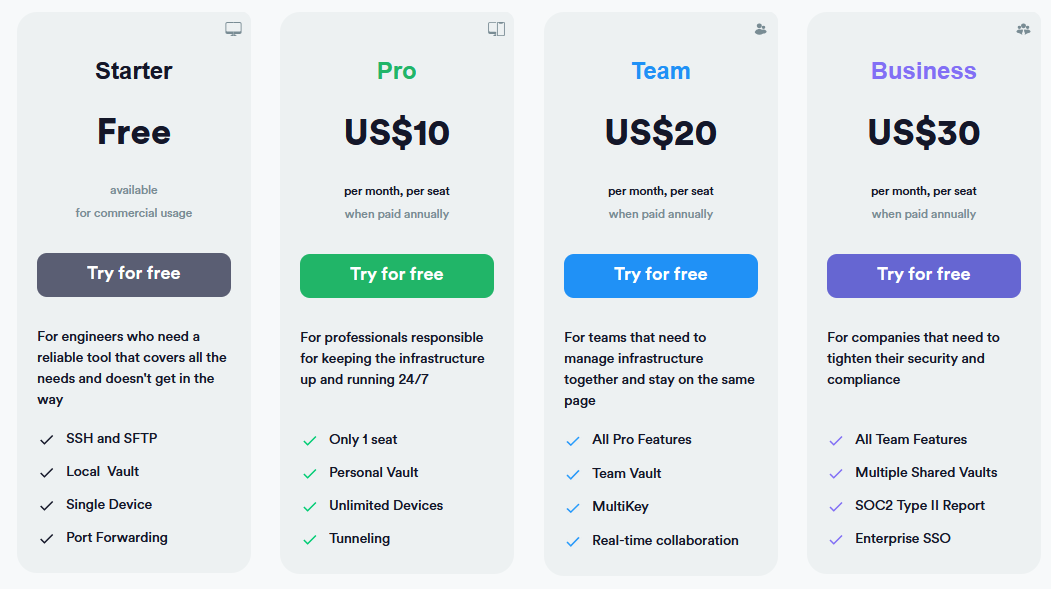
An SSH manager is not required of course, even Windows PowerShell has a built-in OpenSSH client that can be used. But, I quickly found that using Termius has significantly increased my productivity. The most basic feature of saving host connection details so that you can connect with one click is fantastic. I often group my host connections which can make it even easier to find the one I need.
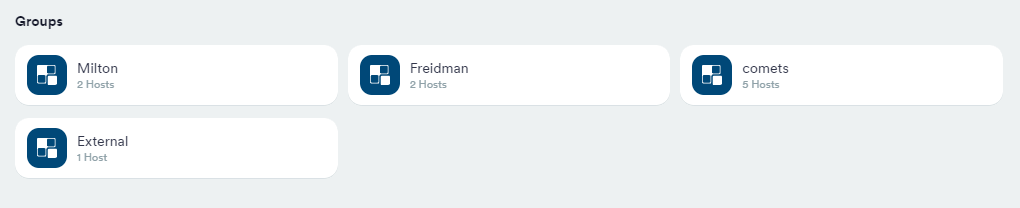
I have just started using more advanced features like 'snippets' which allow you to automate certain things (think of it as shell scripts shared across your hosts). For instance, I've created a wakeonlan snippet for each of my hosts with Wake on LAN enabled so that I can easily wake the correct server with just a few clicks. Yes, I could save the snippets in a note pad and copy and paste, but why do that when I can have it right where I need it already?
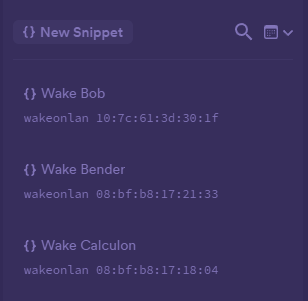
If you are already familiar with SSH the UI the probably intuitive enough for you to get started right away. At the most basic level, just click "New Host", enter IP/Hostname, enter the Username/Password, and click "Connect".
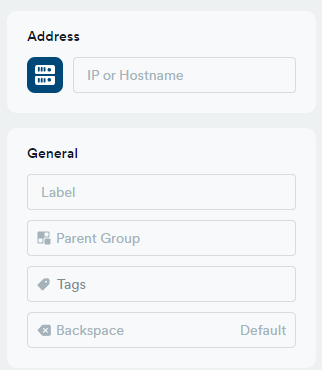
There are loads of other options such as using saved credentials, startup commands, themes, etc..
To launch an existing host, simply double click it from your "Hosts" list
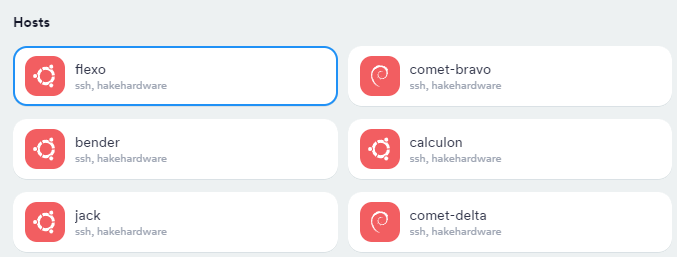
Or if you are already in a host you can click the "+" to add a new tab with a new host, easily selecting from a list of your hosts
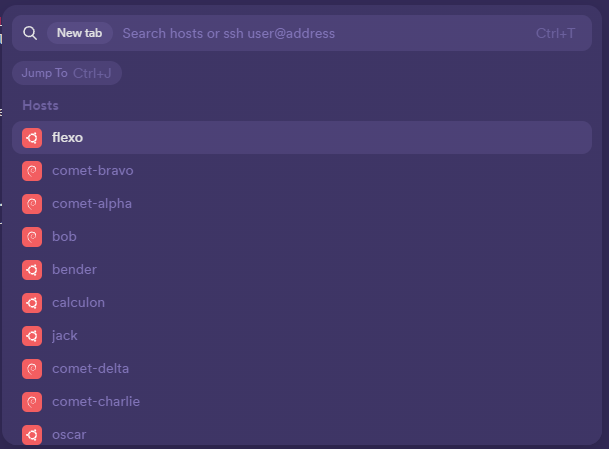
As you might expect, you can have lots of hosts open at the same time almost like tabs in a browser. Or you can pop a session out to have it in its own window. One of my favorite things is how intuitive the user experience is.
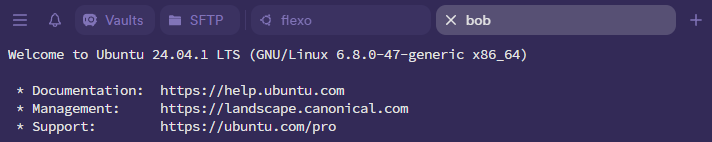
I have been using Termius for over a year now, and honestly there is still so much I don't use. I have no idea what the Vault is or why I would use the SFTP feature. I just started using snippets and really like it for simple commands. I still prefer to keep my larger scripts in my github repo and just pull them as needed. If you are not using an SSH manager I highly recommend at least giving Termius a try. I may do some sort of tutorial on it in the future, but I honestly think for most people with a little bit of experience its intuitive enough to get started.
